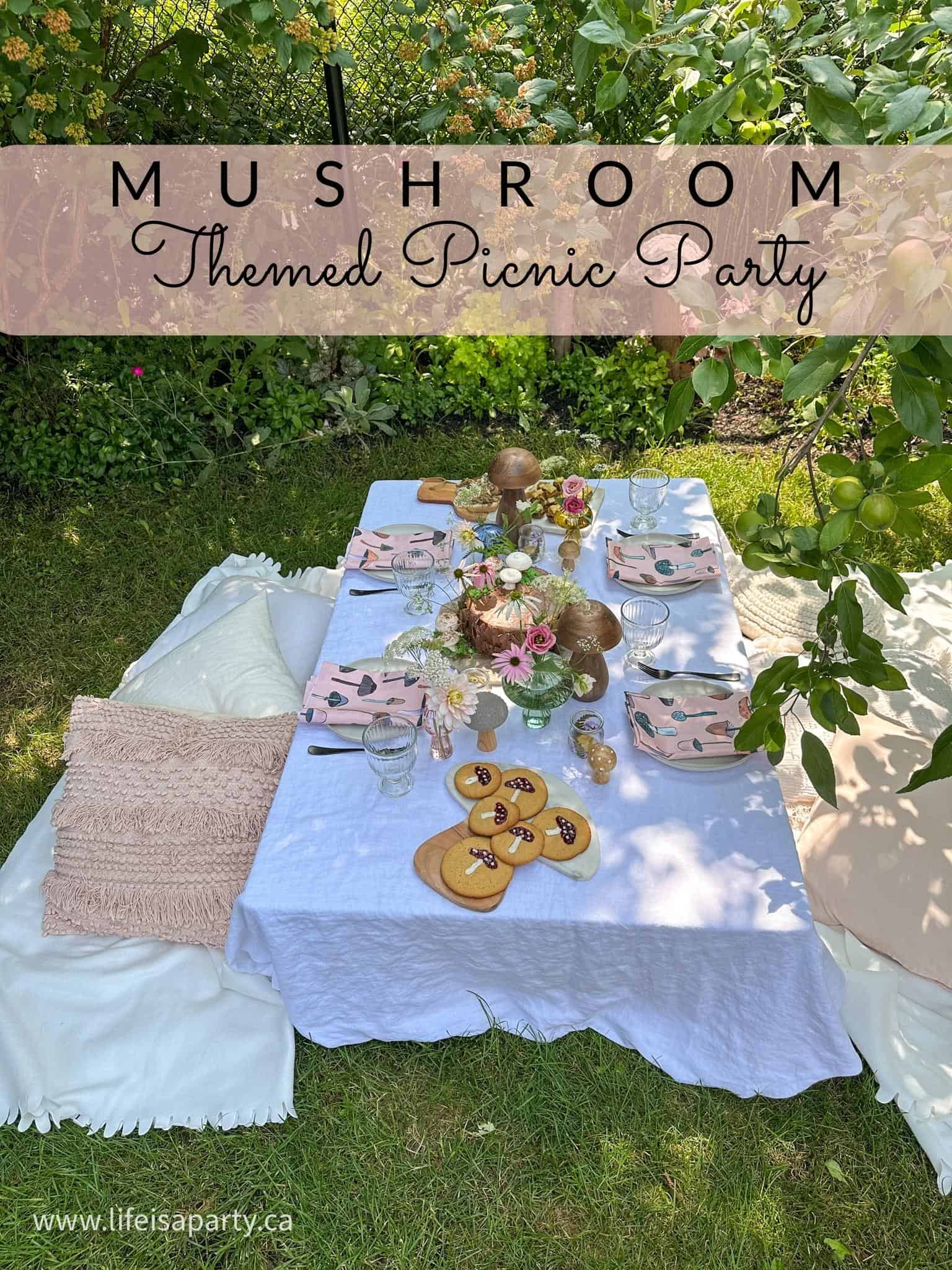Mushroom Themed Picnic Party
Mushroom Themed Picnic Party: a woodland picnic with mushroom decor, and mushroom themed sweet and savoury foods. Our mushroom themed picnic party with mushroom themed decor and mushroom themed food ideas was so much fun. We had the best afternoon enjoying our sweet little picnic, and I’m so excited to share all the fun details…