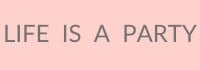You bought a Cricut... Now learn how to use it!
The Cricut Course will teach you how to use your Cricut machine to make beautiful customized projects to use, gift, or even sell.
Learning how to use your Cricut can be overwhelming.
Cricut machines can be complicated.
When I first bought my Cricut I had visions of all the amazing projects I was going to create, only to end up in tears, wasting lots of time, and money in materials. It took me years to master my Cricut, and I want to save you the frustration, time, and money I wasted learning the hard way.
Do You Feel:
- it's too hard to use
- it's still in the box!
- I can't figure it out
- YouTube is too hard to navigate
- Maybe I should just return it?
I feel ya crafting friend.
But it doesn't have to be that way.
Get The Cricut Course and master your Cricut machine.
The Cricut Course is just what you need to learn how to use your Cricut machine with step by step instructions and projects, all in one place
- 6 video lessons so you can see exactly how to use Cricut Design Space with step by step instructions.
- Homework projects that are fully customizable so that you can practice what you've just learned, and master your new skills.
- Private Facebook Community with tons of support for questions, and projects.
- A zero risk money back guarantee.
You opened up your Cricut machine and ...didn't know where to start.
Just imagine if you could...
Let's Take A Closer Look Inside
Video Lessons
- Taught by a trained, certified, and experienced teacher.
- Screen shot videos using Cricut Design Space so you can actually see which buttons to use, and where they are, plus step-by-step videos of putting the projects together.
- Lifetime access to the videos so you can rewatch them anytime.
Practice Projects
- Practicing what you've seen in the lesson will help you retain the information.
- Using different materials will make you comfortable with lots of different mediums.
- Personalizing the projects means they're perfect for using, gifting, or even selling.
Private Facebook Community
- Ask questions about any of the lessons or projects.
- Share your projects and ideas with other crafters.
- Connect with other Cricut users for ideas, feedback, and help.
End Your Frustration and Get Crafting Right Away
Meet Your Teacher
I love to teach people how to use their Cricut machines.
I am a real, certified teacher, with years of experience teaching in classrooms and on-line. There are many people selling courses on-line; very few of them are actual teachers. I'm trained in the best ways to communicate, and support your learning.
I had a very early Cricut machine, and over the years they've changed a lot! I taught myself the hard way how to use Cricut Design Space to create anything I want with my Cricut, but it cost me lots of time, energy, and money.
I want to teach you the easy way, with step by step instructions and gorgeous projects you can personalize, to practice using all the different Cricut Design Space functions, and loads of different materials.
Instead of struggling, let me teach you everything you need to learn to become a confident Cricut crafter.

Projects You Can Personalize
Learn to work with lots of different materials and try lots of different techniques like:
- Cardstock
- Vinyl
- Iron-On Vinyl
- Wood
- Markers and the Drawing Feature
- T-shirts/Large Fabric Project
- Stickers
- Print Then Cut


Is The Cricut Course Right For You?
You'll LOVE The Cricut Course if:
- You're a beginner struggling with Cricut Design Space.
- You bought your Cricut to have fun, but you're about ready to sell it because you're so frustrated with trying to figure it out.
- You're an intermediate user who wants to learn how to personalize projects more.
- You bought your Cricut to get ready for an event, party, or wedding.
- You've thought about using your Cricut to start a small business and you're looking for a niche market you can fill.
The Cricut Course isn't for you if:
- You're already a Cricut expert.
- You're looking for a course that teachs you how to design SVG files.
Frequently Asked Questions
This is a crazy good deal. Are you sure this isn't a scam?
I promise you this is not a scam. This super low price is available because 1) This is a fairly new course that is being offered, so this is a low price beta offer for our first groups of students to try it. And, 2) We really want to help you learn to use your Cricut machine with a great course.
How will I get the product after I purchase?
After you purchase the course, you can access it instantly on the course platform. You can work through the course at your own pace. Choose to do one lesson a week for six weeks, or work faster or slower if you prefer.
How long will it take to go through The Cricut Course?
The Cricut Course has 6 lessons, and each lesson has a practice project. You can work through the course at your own pace, and take as long as you need. Each lesson has several suggestions for projects, make them all or just any that you wish.
What all comes with the purchase?
This is a digital virtual product. You will not receive any physical product with purchase. Nothing will be mailed to you.
You can access the videos, worksheets, and workbook on-line.
Do you offer refunds?
Yes we have a happiness guarantee. Zero risk, zero reason not to sign up.
HAPPINESS GUARANTEE!
Happiness Guaranteed. If you're not happy after taking the course and doing all the projects, we'll refund your money.
Get the Cricut Course Now!
One more time, here's EVERYTHING you get when you purchase The Cricut Course:
- 6 step-by-step Video Lessons - $40 x 6 =$240 Value
- Course Workbook - $30 Value
- Worksheets - $10 Value
- Access to members-only Facebook group - $50 Value