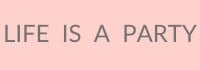Ready to master your Cricut once and for all?
Cricut Design Space made easy with clear diagrams and instructions. This instant access PDF E-Book works for all Cricut machines, and all devices.
Learn how to use your Cricut -once and for all!
You invested in a Cricut machine to create all kinds of beautiful projects, but you didn't know how difficult it would be to figure out how to actually use it. We've made it easy with step by step visual instructions to help you navigate Cricut Design Space. The Cricut Handbook instant access PDF E-Book works for every Cricut machine, and every device, including Desktop, IOS, and Android.
Ready to change your life?





You've already made a big investment in your Cricut machine, isn't it time to learn how to use it?
- Our incredible Cricut Design Space Handbook instant access PDF E-Book teaches you how and when to use every function, and includes visual instructions so you can finally figure out how to do everything you've always wanted to with your Cricut.
- Our Cricut Design Space Maps, designed to show you exactly where everything is for each device and end your confusion and frustration with navigating Cricut Design Space.
- Bonuses: Plus get our Cricut Glossary, Cricut Design Space 1 Page Cheat Sheet and the Mat Cheat Sheet for quick reference during project creation.

"The Cricut Handbook is definitely a fantastic resource for beginners and or seasoned Cricut crafters. A must have for the craft room!"
TRACEY PARIS
You opened up your Cricut machine and ...didn't know where to start.
Just imagine if you could...

"The Cricut Handbook is the most comprehensive tool I've seen for using and mastering any Cricut machine and Cricut Design Space. You definitely want to grab yourself a copy if you plan to use your Cricut for anything in the near future! You won't be disappointed."
SHANNON ACHESON
Hi, I'm Dannyelle
And I love helping crafters master their Cricut machines!
I got my first Cricut way back in 2010! Cricuts have changed a lot since then, and there's been lots to learn over the years. I realized long ago that my machine could do a lot more than what I was using it for. I've spent lots of time and wasted lots of materials learning how to be a master of Cricut Design Space. Today I'm confident I can make anything I want to using my Cricut, and I've used it to make countless projects that I love.


"This book was great. Very detailed and helpful. I am new to using my Cricut and there are lots of great tutorials on here which will make anyone's journey using the Cricut successful and less frustrating."
JULIE WRIGHT-GRAVELLE
What's Included?
Get the tools you need to master your Cricut.
Cricut Design Space Maps
Every device has a slightly different layout in Cricut Design Space and some even use different terms. End the confusion with a map to find everything for Desktop, iOS, and Android.
Step By Step Visual Instructions
Get detailed and easy to follow instructions that will guide you step by step through all the functions of Cricut Design Space. This includes full illustrations so you can see exactly what you need to do next.
Bonus Resources
We're including a Bonus Resource section full of helpful extras. Like our Cricut Glossary so you won't be confused by Cricut terms, You'll also get the Cricut Design Space 1 Page Cheat Sheet, plus the Cutting Mat Cheat Sheet so you can quickly refer to them during projects.
FREQUENTLY ASKED QUESTIONS
Which Cricut machines will work with this book?
The Cricut Handbook will work with any of the Cricut machines, including the Explore 2, Explore 3, Maker, Maker 3, and Joy. All of these machines use Cricut Design Space. Master Cricut Design Space and you've mastered every Cricut machine!
What if I'm an absolute beginner?
You're in the right place! We walk you through everything from installing Cricut Design Space to all of its functions with step by step illustrated instructions.
Is this an actual book?
This is a PDF available for instant download. No physical product will be sent to you. You can use it digitally, and/or print out the sections you need on your home printer or at an office supply store. We love that the PDF makes it available immediately as soon as you purchase, and you avoid the cost of expensive shipping.
Which devices is this for?
Whether you're using your Desktop, iPad, iPhone, tablet, or Android device we've got you've covered. The handbook is divided into three sections: Desktop, iOS, and Android so it's perfect for everyone.
What is your refund policy?
If you aren’t 100% satisfied within 24 hours of purchasing the product you can get a full refund. Simply send us an email to receive instructions on how to process your refund.